Open/Extract lzma/tlz/tar.lzma File with Freeware on Windows/Mac/Linuxlzma is a LZMA compressed file. The Lempel-Ziv-Markov chain-Algorithm (LZMA) is an algorithm used to perform data compression. tlz is short for tar.lzma. tar.lzma is tarball file compressed with LZMA (Lempel-Ziv-Markov chain Algorithm) compression, and thus uses the compound file extension ".tar.lzma;" often used for distributing linux software packages. tar.lzma files can be unpacked by first decompressing the file and then extracting files from the resulting tarball. This two-step process is commonly handled in one step by several file decompression utilities. The Lempel–Ziv–Markov chain algorithm (LZMA) is an algorithm used to perform lossless data compression. It has been under development either since 1998 or 1996 and was first used in the 7z format of the 7-Zip archiver. This algorithm uses a dictionary compression scheme somewhat similar to the LZ77 algorithm published by Abraham Lempel and Jacob Ziv in 1977 and features a high compression ratio (generally higher than bzip2) and a variable compression-dictionary size (up to 4 GB), while still maintaining decompression speed similar to other commonly used compression algorithms. LZMA2 is a simple container format that can include both uncompressed data and LZMA data, possibly with multiple different LZMA encoding parameters. LZMA2 supports arbitrarily scalable multithreaded compression and decompression and efficient compression of data which is partially incompressible.
LZMA uses a dictionary compression algorithm (a variant of LZ77 with huge dictionary sizes and special support for repeatedly used match distances), whose output is then encoded with a range encoder, using a complex model to make a probability prediction of each bit. The dictionary compressor finds matches using sophisticated dictionary data structures, and produces a stream of literal symbols and phrase references, which is encoded one bit at a time by the range encoder: many encodings are possible, and a dynamic programming algorithm is used to select an optimal one under certain approximations. Open/Extract lzma/tlz/tar.lzma File on WindowsEasy 7-Zip opens/extracts lzma/tlz/tar.lzma file easily on Windows. The Easy 7-Zip was developed based on 7-Zip. 7-Zip is a famous open source file archiver. The Easy 7-Zip is an easy-to-use version of 7-Zip. The open source freeware keeps all features of 7-Zip and adds a few useful features that makes the software more user-friendly. Easy 7-Zip works on Windows 10/8.1/8/7/Vista/2008/2003/XP/2000 (both 32-bit and 64-bit compatible).
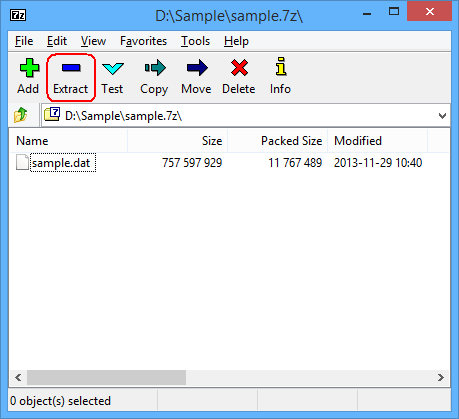 You will see files or folders within the lzma/tlz/tar.lzma file then, click button Extract to extract the lzma/tlz/tar.lzma file.  And then, choose Extract files..., Extract Here, or Extract to "folder\" to extract the lzma/tlz/tar.lzma file. You can try other alternative freeware that opens/extracts lzma/tlz/tar.lzma file on Windows. For example:
Open/Extract lzma/tlz/tar.lzma File on MacB1 Free Archiver opens/extracts lzma/tlz/tar.lzma file on Mac. B1 Free Archiver is a free software for creating archive folder and extracting archive file. B1 Archiver works on all platforms - Windows, Linux, Mac and Android. The freeware supports most popular formats including lzma/tlz/tar.lzma. B1 Free Archiver is compatible with:
Alternative freeware that opens/extracts lzma/tlz/tar.lzma file on Mac.
Open/Extract lzma/tlz/tar.lzma File on LinuxYou need to install lzma package. Install xz on CentOS and Fedora
Install lzma on Debian and Ubuntu
Extract/Decompress lzma file
Or
Compress a file with lzma compression
Extract/Decompress tlz/tar.lzma file
Compress a directory with tar and lzma compression
Download Links:
Copyright © 2013-2017 James Hoo All rights reserved. |
