Open/Extract tbz/tbz2/tb2/tar.bz2 File with Freeware on Windows/Mac/Linux
A tar archive file contains uncompressed byte streams of the files which it contains. To achieve archive compression, a variety of compression programs are available, such as gzip, bzip2, xz, lzip, lzma, or compress, which compress the entire tar archive. Typically, the compressed form of the archive receives a filename by appending the format-specific compressor suffix to the archive file name. For example, a tar archive archive.tar, is named archive.tar.bz2, when it is compressed by bzip2. Popular tar programs like the BSD and GNU versions of tar support the command line options Z (compress), z (gzip), and j (bzip2) to automatically compress or decompress the archive file upon creation or unpacking. GNU tar from version 1.20 onwards also supports --lzma (LZMA). 1.21 also supports lzop via --lzop, 1.22 adds support for xz via --xz or -J, and 1.23 adds support for lzip via --lzip.
bzip2 compresses files using the Burrows-Wheeler block-sorting text compression algorithm, and Huffman coding. Compression is generally considerably better than that achieved by more conventional LZ77/LZ78-based compressors, and approaches the performance of the PPM family of statistical compressors. Open/Extract tbz/tbz2/tb2/tar.bz2 File on WindowsEasy 7-Zip opens/extracts tbz/tbz2/tb2/tar.bz2 file easily on Windows. The Easy 7-Zip was developed based on 7-Zip. 7-Zip is a famous open source file archiver. The Easy 7-Zip is an easy-to-use version of 7-Zip. The open source freeware keeps all features of 7-Zip and adds a few useful features that makes the software more user-friendly. Easy 7-Zip works on Windows 10/8.1/8/7/Vista/2008/2003/XP/2000 (both 32-bit and 64-bit compatible).
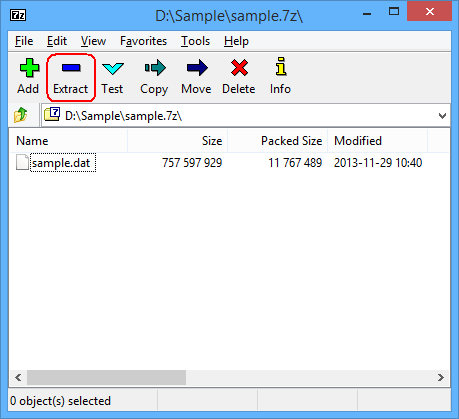 You will see files or folders within the tbz/tbz2/tb2/tar.bz2 file then, click button Extract to extract the tbz/tbz2/tb2/tar.bz2 file.  And then, choose Extract files..., Extract Here, or Extract to "folder\" to extract the tbz/tbz2/tb2/tar.bz2 file.
Easy 7-Zip Download Links:
You can use alternative freeware that opens/extracts tbz/tbz2/tb2/tar.bz2 file on Windows. For example:
Open/Extract tbz/tbz2/tb2/tar.bz2 File on MacB1 Free Archiver opens/extracts tbz/tbz2/tb2/tar.bz2 file on Mac. B1 Free Archiver is a free software for creating archive folder and extracting archive file. B1 Archiver works on all platforms - Windows, Linux, Mac and Android. The freeware supports most popular formats including tbz/tbz2/tb2/tar.bz2. B1 Free Archiver is compatible with:
Alternative freeware that opens/extracts tbz/tbz2/tb2/tar.bz2 file on Mac.
Open/Extract tbz/tbz2/tb2/tar.bz2 File on LinuxYou need to use command tar. The tar is the GNU version of tar archiving utility. To extract/unpack a tbz/tbz2/tb2/tar.bz2 file, type:
Copyright © 2013-2017 James Hoo All rights reserved. |
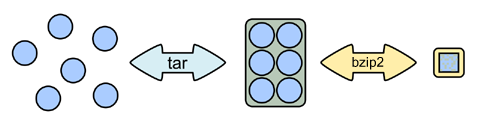 tbz,
tbz2, and tb2 are extractly
the same file format. They are short for tar.bz2.
The tar.bz2 file is a bzip2 compressed tar archive file. It uses tar to archive
the files first, then it uses bzip2 algorithm to compress the tar files. It decompresses
similarly. First bzip2 uncompresses and then tar archive extracts it. This file
is used for archiving data on Unix or Linux systems and for exchanging files on
the internet.
tbz,
tbz2, and tb2 are extractly
the same file format. They are short for tar.bz2.
The tar.bz2 file is a bzip2 compressed tar archive file. It uses tar to archive
the files first, then it uses bzip2 algorithm to compress the tar files. It decompresses
similarly. First bzip2 uncompresses and then tar archive extracts it. This file
is used for archiving data on Unix or Linux systems and for exchanging files on
the internet.